How to Use SOCKS5 Proxy on iPhone
News31/10/2025, 10:217 min read
How to Use SOCKS5 Proxy on iPhone
Have you ever questioned yourself about how to remain confidential and safe when browsing with your iPhone?
Or how to get to blocked websites and applications with no threat to your personal data? There is a large number of users of iPhones who need a clever, secure solution to the problem.
Here is the place where a SOCKS5 proxy will be your secret weapon.
It not only assists in the preservation of your identity, provides more privacy, and gives access to content worldwide, but also makes the browsing process seamless and rapid.
Willing to know how to use a SOCKS5 proxy on the iPhone properly? Let’s begin.
What Is a SOCKS5 Proxy?
SOCKS5 proxy is a safe connection protocol that directs your internet traffic over another server. This server covers your actual IP address and provides a new one.
SOCKS5 is an improved and more adaptable network search protocol compared to the older proxy versions since it allows various authentication approaches and works well with the majority of applications.
SOCKS5 does not alter your data. Rather, it merely relays it with the help of a secure server. However, this implies that your connection will be stable, as privacy will be enhanced.
It is extremely common with activities such as safe browsing, visiting blocked sites, connecting to a game server, and the utilisation of personal communication systems.
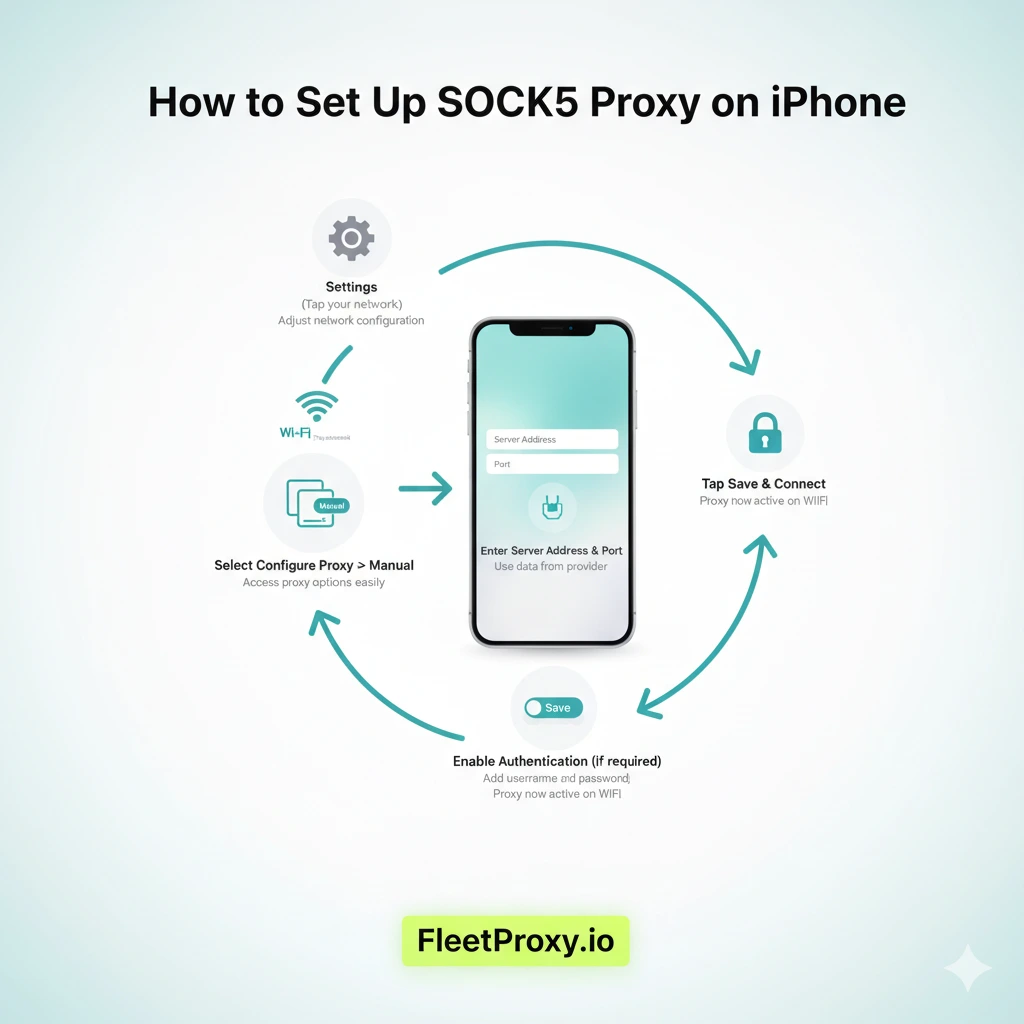
Why Use a SOCKS5 Proxy on iPhone?
An iPhone already has powerful security provisions; a SOCKS5 proxy provides an additional layer of protection. It hides your identity on the Internet and ensures that your actual IP address remains confidential. When you are connected to the public Wi-Fi networks, in cafes or airports, a SOCKS5 proxy can save your data from being hacked or snooped on.
Another use of a SOCKS5 proxy is by people who want to view blocked content within their area.
As an example, there are those streaming sites, websites, or apps that are only available in specific countries.
You can use a SOCKS5 proxy to evade these limitations and surf. It is also able to enhance your internet connection when travelling by providing you with a reliable remote network route.
Things You Need Before Setup
Make sure that you are ready to set up a SOCKS5 proxy on your iPhone. The right information prevents mistakes and connection problems.
You will need:
• Reliable SOCKS5 proxy provider
With a trusted service like FleetProxy, privacy is guaranteed, the speed is fast, and the browsing is secure. Free proxies are prone to data leakage, and they are also slow.
• Server IP address
Your provider provides this proxy server.
• Port number
An integer that is mandatory to provide connectivity to the SOCKS5 server.
• Username and password (if required)
Several high-quality proxy services request a user to provide login information to increase security.
• iPhone with iOS 12 or later
The older versions of iOS are operating systems that might not work well with the proxy feature; therefore, upgrade your device when necessary.
• Stable internet connection
You have to be linked to Wi-Fi when entering proxy settings. However, this enables the verification and activation of the proxy on the phone.
How to Set Up a SOCKS5 Proxy on iPhone Manually
• Open the Settings app
• Go to Wi-Fi
• Select the network you are connected to
• Scroll and tap Configure Proxy
• Choose Manual
• Enter the server address
• Enter the port number
• Turn on Authentication if needed
• Add username and password
• Tap Save
Once saved, your iPhone will start using the SOCKS5 proxy for that Wi-Fi connection.

Using SOCKS5 Proxy with Apps
There are individuals who also like employing third-party apps since they have more advanced proxy and easy controls.
Most of the proxy applications will enable you to alternate proxy servers or apply the proxy only to certain applications.
It can be made easier with popular applications such as Shadowrocket or some proxy managers that can be found in your area.
In order to use them, you have to install the application, open it, and enter the details of your proxy server.
Then link and verify your browsing. Moreover, this is the method that you can use when you need to alternate between various proxy servers regularly or when you need to utilize a proxy on some occasions.
How to Verify the Proxy Connection
Once you have installed your SOCKS5 proxy, you should be sure that it is operational. The simplest one is to open up your browser and type in What is my IP.
Record your IP address before connecting. Search again after the proxy has been enabled. In case of an IP address change, then your proxy is working.
You are also supposed to visit a couple of websites and ensure that they are loading as expected.
Attempt to access the material of a different region to determine whether it works or not.
In case pages are slow to load or are not loaded, you might need to switch servers or verify your login information.
Troubleshooting Common Issues
When your socks5 proxy fails with your iPhone, it is most likely a minor error. Fixes in the order of the steps. However, This will assist in reconnecting within a safe time.
Incorrect Server or Port Details
Even a minor error in the server IP or server port will not allow the proxy to connect. Never change the information provided by your provider. Once they have been corrected, save and reconnect to Wi-Fi.
Wrong Username or Password
Wrong login information halts the connection immediately. Make sure that your username and password contain capital letters and symbols. Reset username and password, should there be a need to do so.
Authentication Not Enabled
There are instances when the login information is typed in and authentication is switched off. It has to be verified by your iPhone. Authentication in Wi-Fi: Turn on and save Proxy settings.
Network or Device Glitch
The settings can be correct, and the network can glitch. Re-open Wi-Fi or restart your iPhone to refresh the system. However, this tends to resolve short-term connection problems.
Proxy Server Issue
The issue could be in the server of your proxy provider—try to change the server location, if available. Call the call centre in case of a down server or a lack of response.
Still Not Working?
Wholesome provider of proxy support:
In case of nothing, provide your proxy provider with the screenshot. They can validate settings or share an operating server. The relied services are fast in response and step-by-step.
Best Practices for Safety and Speed
Always select a reliable provider of SOCKS5 proxy. Free or low-cost services keep records of your data or transfer your activity to third parties.
A good provider attaches importance to privacy and will never store your personal information. Also, choose a location of the server close to you to perform better.
In case you have to move frequently, you can select a provider that has multiple global sites so that you have access to the service everywhere.
One should not change proxy servers regularly unless necessary. Connection speed is superior in stable connections. In case the internet works slowly, then switch the server or reconnect the proxy.
Also Read: Track an IP Address
Conclusion:
A SOCKS5 proxy on your iPhone provides you with an encrypted, peaceful, and free internet.
It keeps your information safe, conceals your identity, and gets content from other parts of the world.
The system is easy to set up and does not entail expertise. By having the right provider and appropriate settings, you are able to have a daily fast and safe browsing experience.
It is always worth remembering to use trusted services and make sure you regularly check your connection to achieve the best results.
More popular posts

Tips to Use a JP Web Proxy to Browse Japanese Websites Safely.
Have you ever clicked on a link to an exciting Japanese video, a regional news article, or a unique e-commerce site, only to be met with a frustrating error message? "This content is not available in your region." This digital barrier, known as geo-blocking, is a common hurdle for international fans of Japanese culture, researchers, and expats alike.

How much does an IP address cost in 2025?
The IP address cost in 2025 varies across regions. Larger blocks are cheaper per IP but costly overall, while smaller blocks offer more stability, clarity and security. No matter the option, understanding these trends helps businesses make smarter and more cost-effective decisions

How to Download Rarbg Proxies in 2025?
When RARBG went offline, it was like an era ended for torrent fans. RARBG was the most trusted place to get high-quality movies, TV shows, and games for years and it was free of the usual clutter and fake links.