5 Reasons Why PS4 and PS5 Need Proxy Servers
News12/09/2025, 21:466 min read
5 Reasons Why PS4 and PS5 Need Proxy Servers
Ever wondered how a simple proxy server can take your PlayStation gaming to the next level? If yes, you’re at the right place. In today’s digital world, gaming is not limited to a pastime activity anymore, it has transformed into a serious passion and even a career option for many.
Especially when it comes to PlayStation 4 (PS4) and PlayStation 5 (PS5), gamers are always looking for new tools and tricks to enhance their overall experience.
One such tool is a proxy server. It not only provides security by hiding your identity and personal information but also acts as a smart middle layer between your console and the internet.
This extra layer improves stability, enhances speed and gives you access to restricted content. That’s exactly why both casual and pro gamers are now relying on gaming proxy servers for their consoles.
Below, we’ll discuss 5 practical reasons why PS4 and PS5 users should consider using proxy servers.
1) Reduce Lag and Lower Ping
Lag or high ping is one of the biggest problems faced by gamers. If you play online competitive games, you already know that even a single second delay can change the result of your match. Ping or latency is basically the time your data takes to travel from your console to the game server. The less the ping, the smoother the gameplay.
Normally, your internet traffic goes directly through your ISP (Internet service provider). Although the problem is that sometimes the route becomes congested or slow.
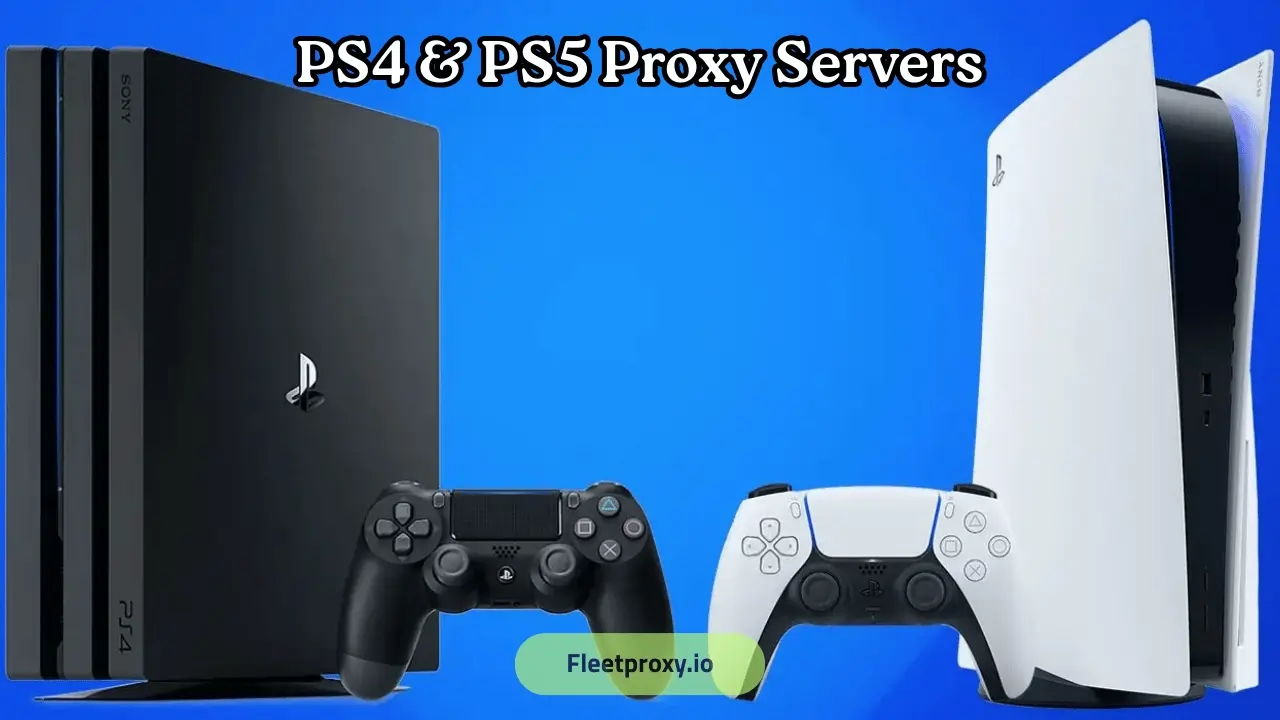
This results in lagging issues in which your player suddenly teleports onto the screen. That’s when an online gaming proxy becomes your ultimate gaming hack. A proxy server sends your data through a faster, optimized path instead of the crowded route.
• The result is low ping, stable connection and quick response time.
Link your PS4 or PS5 to proxy servers for gaming consoles and say goodbye to lag. A nearby high quality proxy node means faster response and smoother gameplay.
2) Access Geo Restricted Games and Content
Now, gaming is not limited to just one region. Every country has its own PlayStation Store, where release dates, downloadable content and even pricing vary from region to region.
For example: a game that launched in the U.S. last week might arrive in Asia a week later, or there could be certain DLCs available only to European players.
This is where a gaming proxy server becomes useful. When you configure a proxy server on your PS4 or set up a PS5 proxy configuration, it gives your console a new virtual location. In simple terms, it makes your PlayStation appear as if it’s connected from another country.
The benefits of using console proxy servers are clear:
• You can access region blocked games.
• Enjoy exclusive or early releases from other regions.
• Take advantage of regional discounts.
It’s not an illegal hack, it simply changes the apparent origin of your internet traffic without revealing your real location.
3) Enhance Security and Privacy While Gaming
Gamers, especially competitive players or streamers are often easy targets. There are two common threats:
• DDoS attacks, where someone overloads your internet and forces you to disconnect.
• IP doxxing occurs when someone tries to steal your personal details through your real IP address.
This is where gaming proxy servers become really helpful. With a simple setup of a PS4 proxy server, your real IP address is hidden and attackers cannot directly reach your network.
It acts as an extra safety layer that protects your privacy. This is especially beneficial when you’re using public Wi-Fi or live streaming your gameplay. If you also connect a reliable VPN with it, you get layered security making it almost impossible for anyone to attack your data.
In short, a proper setup of proxy servers for gaming consoles not only improves your speed but also gives you stronger privacy and security.
Also Read: IP address cost in 2025
4) Stable Connections for Multiplayer and Streaming
The biggest problem in online gaming is when your connection keeps dropping. If you play co-op games, you already know how even a single second of disconnection can ruin the whole experience.
That’s where a gaming proxy server steps in to save the game. It routes your traffic through a stable path, giving you a more reliable connection without any interruptions. Once you set up the PS4 proxy settings or configure your PS5 properly, you’ll enjoy smoother gameplay with far fewer disconnections.
5) Save Money on Games and Services
PlayStation prices and subscriptions fluctuate from one region to another. In some countries, subscriptions are cheaper, while in others they can be more expensive.
If you use a gaming proxy server and properly configure your PS4 proxy settings, you can access regions where prices are lower. This way, you can buy the same game or subscription at a reduced cost.
However, it’s important to always go through the payment and regional policies first. In this way, you remain safe and compliant with PlayStation’s terms of service.
Conclusion
If you’re serious about gaming, these 5 reasons will convince you to use PS4 and PS5 proxy servers. By selecting a reliable gaming proxy server, you can unlock restricted games, enjoy stronger privacy and get multiple benefits for your console gaming.
But remember, it’s not just a simple trick you have to be careful while choosing the right proxy and always connect to nearby nodes. So your connection stays fast and stable. Once you properly configure or set up your PS4 or PS5 proxy settings, the proxy becomes a powerful tool. It enhances both your gaming experience and your online security.
FAQS About PS4 & PS5 Proxy Servers
Q1: What is the use of the PS4 and PS5 proxy server?
Ans: It offers great benefits like reducing lag, unlocking restricted games, ensuring a stable connection, enhancing security, and even saving money.
Q2: How to set up a PS4 proxy server?
Ans: PS4 Proxy Server Setup in 3 Steps:
1. Go to Settings > Network > Set Up Internet Connection.
2. After selecting your connection, turn on the Use Proxy Server setting.
3. Enter the IP address and Port number from your proxy provider, save and test the connection.
Q3: Is using a gaming proxy server on your PlayStation safe and reliable?
Ans: Yes, a gaming proxy server ensures the safety and protection of data. It is quite reliable and helpful.
More popular posts

Tips to Use a JP Web Proxy to Browse Japanese Websites Safely.
Have you ever clicked on a link to an exciting Japanese video, a regional news article, or a unique e-commerce site, only to be met with a frustrating error message? "This content is not available in your region." This digital barrier, known as geo-blocking, is a common hurdle for international fans of Japanese culture, researchers, and expats alike.

How much does an IP address cost in 2025?
The IP address cost in 2025 varies across regions. Larger blocks are cheaper per IP but costly overall, while smaller blocks offer more stability, clarity and security. No matter the option, understanding these trends helps businesses make smarter and more cost-effective decisions

How to Download Rarbg Proxies in 2025?
When RARBG went offline, it was like an era ended for torrent fans. RARBG was the most trusted place to get high-quality movies, TV shows, and games for years and it was free of the usual clutter and fake links.