6 Pro Tips to Unblock YouTube With Proxy
News18/09/2025, 22:287 min read
6 Pro Tips to Unblock YouTube With Proxy
YouTube is the world’s largest video platform but what if it’s blocked in your school, office or even your country? From entertainment to education, from tutorials to communication YouTube offers guidance and content on almost everything.
However, the problem arises when YouTube is blocked. You can’t search or access your favorite videos. This situation is often faced in schools, workplaces or even in certain countries.
This brings us to the big question: How to unblock YouTube?
The answer is simple use a proxy. A proxy acts as a bridge between your device and the internet. It hides your real IP address and provides a new route to access blocked websites including YouTube.
But before diving into the 6 pro tips to unblock YouTube with a proxy let’s first understand the main reasons why YouTube gets blocked. In this guide, you’ll discover both the causes of these restrictions and the safest most effective ways to bypass them.
Read More: IP address cost in 2025
Why Is YouTube Blocked in Some Places?
The main reasons behind this block are as follows:
• Government Rules
Sometimes the government blocks YouTube if it finds content that goes against its policies such as political or religious videos.
• School/Office Productivity
Many schools and workplaces restrict YouTube to minimize the distractions of students and employees.
• Copyright rules
Some videos are restricted in certain regions due to copyright issues.
• Uploader Restrictions
Sometimes the creator decides in which countries their content should be shown.
• Harmful Content
YouTube itself may block access to videos that are inappropriate and harmful.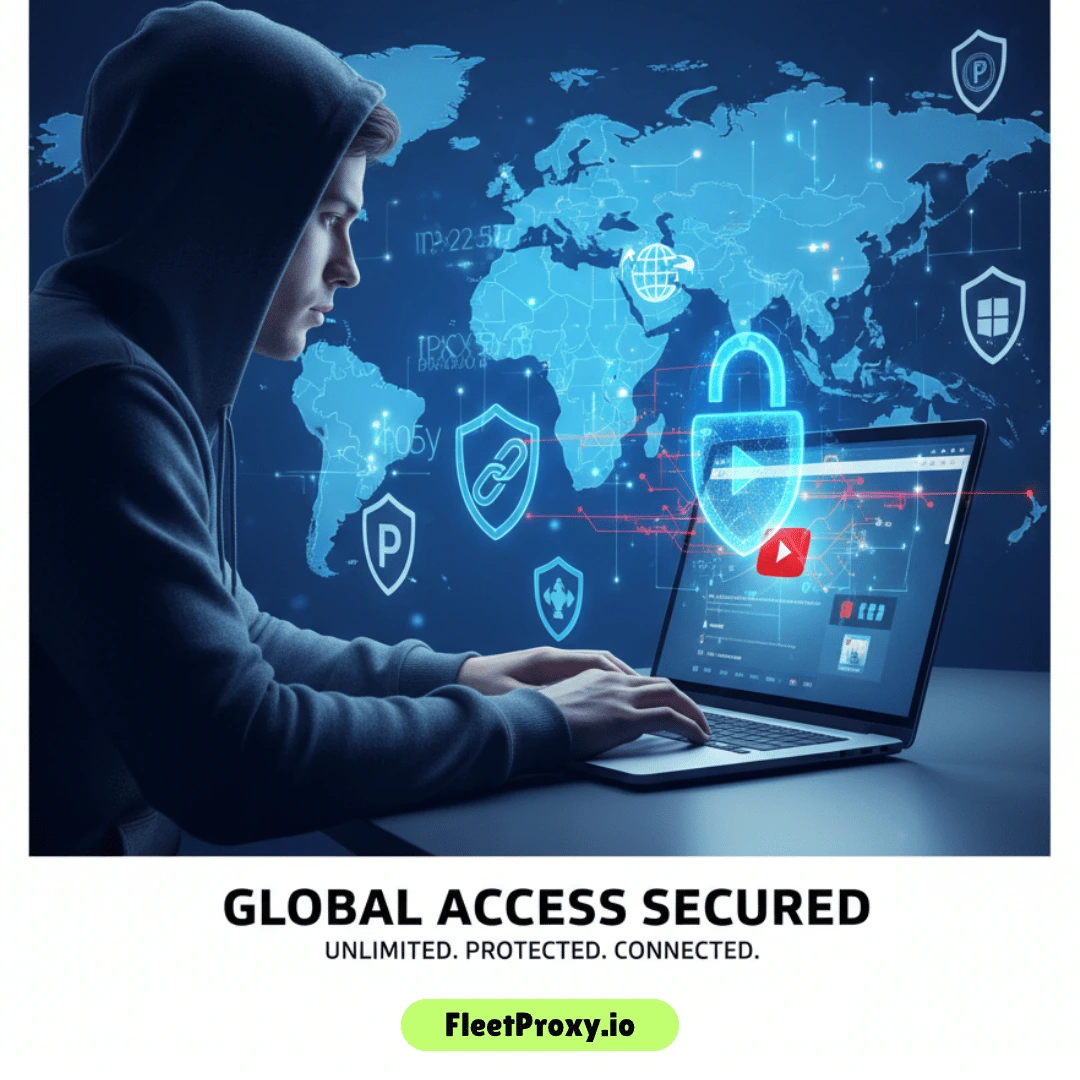
How to Unblock YouTube With Proxy: 6 Expert Tips
Here you'll discover the 6 ways to unblock YouTube with a proxy.
1. Use a Trusted Proxy Provider
You already know what a proxy server is. Here trusted simply means a safe provider that is fast and protects your data. You’ll find many proxy services online but remember not all of them are reliable. If you mistakenly use an unknown proxy it may log your activity or even steal your private passwords. That’s why you should always prioritize a trusted proxy provider.
A good proxy will:
• Hide your real IP address
• Allow smooth and fast streaming
• Offer multiple server locations
Choosing a trusted proxy is the safest and most effective way to unblock YouTube.
Read More: Get IP Unbanned on Instagram
2. Try Free Proxy Sites
Free proxy sites are simple web tools where you just paste a YouTube link and start watching the content. The main benefit is that YouTube doesn’t see your real IP address which also helps bypass some regional restrictions.
Some proxies are mobile friendly but if videos don’t play you can switch to Request Desktop Site in your browser. Popular free options include Proxysite.com and Hide.me.
However, free proxies come with drawbacks: they don’t guarantee privacy, they’re often slow and they aren’t very secure. That’s why they’re best for occasional use only. The good part is that there’s no need for installation just open and use.
3. Choose Region Specific Proxies
If a video is available only in the US or UK and is blocked in your region. Then a region specific proxy can help. For example, use a UK proxy to watch British news or UK only shows and a US proxy to access US based content. When you use these proxies YouTube thinks the request is coming from the US or UK instead of your actual region.
Keep in mind that region specific proxies can sometimes be slow. That’s why it’s always better to use a trusted provider for smooth high quality streaming.
4. Select HTTPS Enabled Proxies
Whenever you choose a proxy make sure it supports HTTPS encryption. In simple words HTTPS locks the connection between you and the website so no one else can read your data.
The benefits are clear:
• It keeps your browsing and YouTube history private.
• On public WiFi it protects your personal information and passwords.
• It prevents third parties from accessing or tampering with your activity.
If you use only an HTTP proxy your data is at high risk of hacking. That’s why it’s always better to choose an HTTPS enabled proxy for safe and secure streaming.

5. Test Proxy Speed for Smooth Streaming
Testing your proxy speed is essential because a slow proxy means endless buffering and sometimes videos won’t play at all. To test first connect to the proxy server then run a speed test (like Speedtest.net) and check the download speed.
This simple step ensures you can unblock YouTube without ruining your streaming experience. Always choose the nearest proxy server and try different options instead of relying on just one since some may become overcrowded.
6. Consider Paid Proxies for Reliability
Free proxies may work temporarily but for long term use paid proxies are far more reliable. They are faster, more stable and much more secure. Key benefits include:
• No annoying ads
• Strong privacy protection
• Lower chances of being blocked
• Smooth and faster streaming
When choosing a paid proxy always start with a small plan as a trial. Dedicated IPs are better than shared ones while residential proxies are excellent for avoiding geo blocks (though more expensive). Datacenter proxies are cheaper but sometimes get blocked.
If you want stability, security and quality streaming a paid proxy is the best choice.
Other Ways to Unblock YouTube Without a Proxy
Proxy is not the only option there are other smart ways to unblock YouTube without using one.
• VPN: The most secure and reliable method to bypass restrictions and access YouTube content.
• DNS Change: A simple and free solution that helps you unblock YouTube quickly.
• Google Translate Trick: A popular hack in schools and colleges to access restricted videos.
• Tor Browser: Might be slow but it offers strong privacy and anonymous browsing.
These alternatives give you multiple choices to enjoy YouTube freely depending on your needs.
Are You Making These Mistakes While Unblocking YouTube?
When using a proxy to unblock YouTube always look for these common mistakes:
• Don’t use unknown or shady proxies they can steal your data.
• Don’t rely only on free proxies paid proxies offer better privacy and stability.
• Always enable HTTPS this keeps your browsing safe and ensures secure access.
• Avoiding these mistakes will make your YouTube experience both safe and smooth.
Conclusion
Unblocking YouTube isn’t as difficult as it seems. These 6 pro tips will help you unblock YouTube using a proxy. First understand the reason behind the restriction then choose the right proxy option to access the content.
While VPNs and other hacks like Google Translate are useful proxies, they remain one of the most secure and effective ways to unblock YouTube without revealing your real IP address.
FAQS
Q1: Are free proxies safe for YouTube?
Ans: Free proxies can help you unblock YouTube with a proxy but they are not always safe. For temporary use they’re fine, but for long term needs paid proxies are more secure and reliable.
Q2: How to unblock YouTube on the Chrome browser?
Ans: To unblock YouTube on Chrome simply install a proxy or VPN extension. With just one click you can connect and start accessing YouTube again.
Q3: What is the difference between a paid proxy and a free proxy for YouTube?
Ans: A free proxy is suitable only for temporary use because it carries a higher risk of malware. Paid proxies on the other hand provide better security, privacy and faster streaming.
More popular posts

Tips to Use a JP Web Proxy to Browse Japanese Websites Safely.
Have you ever clicked on a link to an exciting Japanese video, a regional news article, or a unique e-commerce site, only to be met with a frustrating error message? "This content is not available in your region." This digital barrier, known as geo-blocking, is a common hurdle for international fans of Japanese culture, researchers, and expats alike.

How much does an IP address cost in 2025?
The IP address cost in 2025 varies across regions. Larger blocks are cheaper per IP but costly overall, while smaller blocks offer more stability, clarity and security. No matter the option, understanding these trends helps businesses make smarter and more cost-effective decisions

How to Download Rarbg Proxies in 2025?
When RARBG went offline, it was like an era ended for torrent fans. RARBG was the most trusted place to get high-quality movies, TV shows, and games for years and it was free of the usual clutter and fake links.