Taco Proxy Review 2025: Setup Guide with Pros & Cons
Insights2025/08/24, 01:465 min read
What Is Taco Proxy?
Taco Proxy is a service that provides HTTP, HTTPS, and SOCKS5 proxy servers, acting as an intermediary between your device & the internet to hide your original IP address.
Key Features at a Glance
- Multiple Protocol Support: Compatible with HTTP, HTTPS, and SOCKS5 for various application needs.
- Global Server Network: Offers IP addresses from numerous countries to help bypass geo-restrictions.
- Pay-As-You-Go Model: Often provides flexible pricing based on traffic consumption.
- Basic Anonymity: Hides your real IP address from the websites you visit.
Learn more about Proxy basics on our guide
Pros and Cons of Taco Proxy
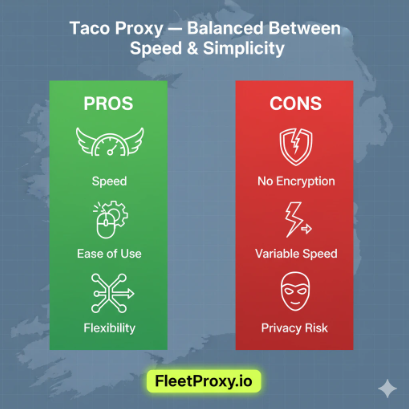
Pros
- Ease of Use: Configuration is typically simple and doesn't require installing dedicated software.
- Application-Specific Routing: You can route only specific app traffic (e.g., a browser or scraping tool) through the proxy, unlike a VPN that often tunnels all traffic.
- Cost-Effective: For light to moderate use like casual web scraping, it can be more affordable than some VPN subscriptions.
- Flexibility: The SOCKS5 protocol is efficient for activities like gaming or torrenting due to its lower overhead.
Cons
- No Encryption: Unlike VPNs, standard proxies do not encrypt your traffic, leaving data vulnerable on your local network.
- Variable Performance: Speed and uptime can be inconsistent and are entirely dependent on the proxy server's quality and load.
- Technical Setup: Requires manual configuration, which might intimidate absolute beginners.
- Privacy Concerns: The provider could potentially log your connection data and original IP address.
Step-by-Step Setup Guide
Configuring Taco Proxy involves adjusting your system or application network settings.
1. Sign Up and Obtain Credentials: Purchase a plan from the Taco Proxy website and note your proxy server IP, port, username, and password.
2. Locate Network Settings: Find the proxy settings on your device (Windows: Settings > Network & Internet > Proxy; macOS: System Preferences > Network > Advanced > Proxies).
3. Enter Proxy Details: Select "Manual proxy setup." Input the server IP and port provided. Check the box for "Use the same proxy for all protocols" if applicable.
4. Authenticate: Enable "Authentication" and enter your assigned username and password.
5. Save and Test: Apply the changes. Visit a site like whatismyipaddress.com to confirm your IP has changed.
Troubleshooting Tip: Connection failures often stem from incorrect credentials or a server outage. Double-check your details. If using a specific application, ensure it's configured to use system proxy settings.
Also See: Secret Dolphin Anty Promo Codes
A Code-Style config for an Application might look like this (use your own details):
text
proxy_host = "gateway.tacoproxy.com"
proxy_port = 8080
username = "your_username"
password = "your_password"
Dashboard view of a proxy client showing Taco Proxy connected (ALT: Proxy client UI connected to Taco Proxy).
Performance & Security Considerations
Performance actually does vary based on the load on the server and where you are geographically in relation to the proxy node. If you're just surfing casually, you may be okay with it, but if you're getting into activities that require a lot of bandwidth, you're going to experience slowdowns.
It's also really crucial to understand the security part: Taco Proxy keeps your IP address private, but it does not secure the tunnel between your computer and the proxy server.
This leaves your ISP or even someone else in the local coffee shop's Wi-Fi potentially tracking what you do. Always inspect the provider's logging policy to determine what type of information they retain.
Legit Uses vs. What to Avoid
Legitimate Uses:
- Web scraping public data within the bounds of a website's robots.txt file.
- Accessing region-locked news or video content that is legally permissible to view.
- Testing how websites appear to users in different countries.
What to Avoid:
- Do not use it to bypass paywalls, circumvent intellectual property laws, or engage in any illegal activity.
- Avoid transmitting sensitive personal or financial data, as the connection lacks encryption.
- Never use it to violate the terms of service of any platform or website.
Who Should (and Shouldn’t) Use Taco Proxy?
Taco Proxy is a good fit for tech-savvy beginners or intermediate users who need an affordable, simple solution for basic IP masking, light geo-unblocking, or managing web scraping tasks.
It is not recommended for users requiring robust security, full traffic encryption, or absolute anonymity. Journalists, activists, or those handling sensitive data should opt for a reputable no-logs VPN instead.
Final Verdict:
Taco Proxy is a functional and flexible tool for specific, low-risk tasks like light scraping and accessing geo-blocked content. However, its lack of encryption and potential performance issues are significant drawbacks. In 2025, it remains a niche solution. For basic technical tasks, it's worth a look, but if security is a priority, invest in a more robust solution.
People Also Ask:
Q1: Is Taco Proxy free to use?
A: Taco Proxy typically operates on a paid, often traffic-based, model. Free proxies are generally unreliable and pose significant security risks.
Q2: Can I use Taco Proxy for streaming Netflix?
A: It's unlikely. Major streaming services actively detect and block proxy server IPs. A premium VPN is a more reliable, though not guaranteed, solution.
Q3: Is using a proxy like Taco legal?
A: Yes, using a proxy is legal in most countries. However, legality depends on what you use it for. Engaging in illegal activities remains illegal regardless of the tool used.
Q4: What’s the main difference between a proxy and a VPN?
A: A proxy acts as a gateway for specific traffic or apps, while a VPN encrypts all traffic from your device, providing a much higher level of security and privacy.
More popular posts

Tips to Use a JP Web Proxy to Browse Japanese Websites Safely.
Have you ever clicked on a link to an exciting Japanese video, a regional news article, or a unique e-commerce site, only to be met with a frustrating error message? "This content is not available in your region." This digital barrier, known as geo-blocking, is a common hurdle for international fans of Japanese culture, researchers, and expats alike.

How much does an IP address cost in 2025?
The IP address cost in 2025 varies across regions. Larger blocks are cheaper per IP but costly overall, while smaller blocks offer more stability, clarity and security. No matter the option, understanding these trends helps businesses make smarter and more cost-effective decisions

How to Download Rarbg Proxies in 2025?
When RARBG went offline, it was like an era ended for torrent fans. RARBG was the most trusted place to get high-quality movies, TV shows, and games for years and it was free of the usual clutter and fake links.





